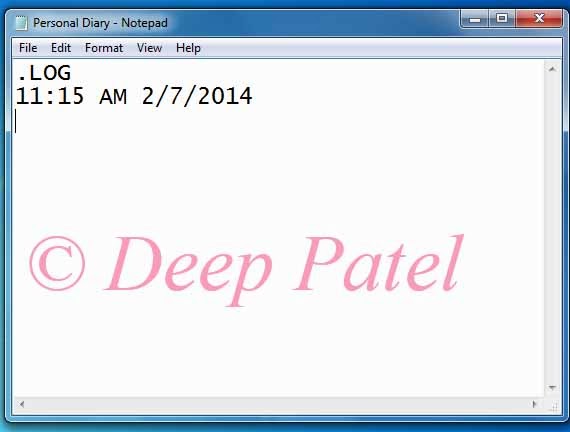Finally, On 4th Feb.2014 Microsoft announces
Satya Nadella as it's 3rd CEO of company's 38 year history after
Bill Gates &
Steve Ballmer. Th company said that
Bill Gates, in his new role as founder & Technology Advisor,"will devote more time to company,supporting Nadella in shaping technology and product direction".
Who actually "Satya Nadella" is?
Nadella, 46, was born in Hyderabad, India. Growing up, playing
cricket was his “passion,” and he played it competitively as a member of
his school’s team. “I think playing cricket taught me more about
working in teams and leadership that has stayed with me throughout my
career.”
Nadella “always wanted to build things,” he says. He knew
that computer science was what he wanted to pursue. But that emphasis
was not available when he attended Mangalore University in India, where
he got a bachelor’s degree in electrical engineering. “And so it was a
great way for me to go discover what turned out to become a passion,” he
says.
He went on to earn a master's degree in computer science
from the University of Wisconsin – Milwaukee, then a master’s degree in
business administration from the University of Chicago.
“I’m a
learner,” Nadella says. “I think the thing that I realized is, what
excites me is that I'm learning something. I can learn something about
some area. I can learn something from people. I can learn something from
doing things differently. And I admire that in other people, too. I
fundamentally believe that if you are not learning new things … you stop
doing great and useful things. So family, curiosity and hunger for
knowledge all define me.”
He often signs up for online courses,
“just crazy ambitions in the 15 minutes I have in the morning. You know,
I'm trying to listen to a neuroscience class or something. I kind of
ask myself, why are you doing it? But I love it.”
He started his
career as a member of the technology staff at Sun Microsystems. In 1992,
he joined Microsoft. He was on his way to get a master’s degree in
business when the Microsoft job offer came. The company was building an
operating system that ultimately would be known as Windows NT, and
needed team members who understood UNIX and 32-bit operating systems, he
says. Nadella wanted to complete his master’s degree and take the
Microsoft job. He did both.
“I used to fly to Chicago Friday
nights, attend classes Saturdays and come back to Redmond to work during
the week.” It took him two-and-a-half years, but he finished his
master’s degree.
Microsoft’s new CEO finds relaxation by reading
poetry, in all forms and by poets who are both Indian and American.
“It’s like code,” he says. “You’re trying to take something that can be
described in many, many sentences and pages of prose, but you can
convert it into a couple lines of poetry and you still get the essence,
so it’s that compression.” Indeed, he says, the best code
is poetry.
He
also enjoys watching Test cricket, “which is the longest form of any
sport in the world,” with games that can go for days and days. “I love
it,” he says. “There’s so many subplots in it, it’s like reading a
Russian novel.”
“One of the things that perhaps excites me the
most is when I come across something at work, whether it’s somebody
who’s really done a great feature in software, come up with a fantastic
idea in pricing or done a great customer program, or just an approach to
their job that is innovative or brought teams together - and I just,
wow, I marvel every day at how people can excel – and that’s what really
gets me going.”
He came to Microsoft, he told employees in an email, “for the same
reason I think most people join Microsoft – to change the world through
technology that empowers people to do amazing things. “Many companies
aspire to change the world. But very few have all the elements required:
talent, resources and perseverance. Microsoft has proven that it has
all three in abundance.”
Congratulate to
Satya Nadella..!!
Source:
Microsoft